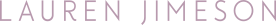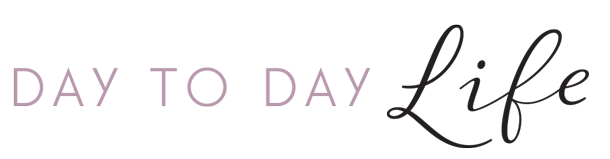I know that I’m not alone when I say this, but there are many days that I don’t know how I function without my iPhone. Between keeping in touch with family, taking photos of the kids, and manging social media accounts for my clients, I feel like I always need my phone for something.
Thankfully with the busyness of life, there are many apps that have been created to help make parent’s lives go a bit smoother and easier. I’m sharing some apps on my phone that I really couldn’t get through my day without!
Gumshoe || Best Allergy App
One of the very first questions I ask a parent when I invite their child over for a playdate is whether or not they have any allergies. Unfortunately there are so many children affected with food allergies, it’s our job as parents (regardless of whether our children have food allergies) to be more aware and to raise our children to be more aware. After just one year in school, Harlan is so much more educated about food allergies because of the students in her classroom that suffered from reactions from everything from tree nuts to peanuts and soy. Gumshoe is an app that lets you scan the barcodes on nearly any product. While a product may list ingredients, there are other nuances to think about — Was this product also processed in a facility that processes nuts? What’s the risk of cross contamination? Food allergy parents often have to call for more information on different allergies, but now they can use Gumshoe to share information. Brands are also partnering up with Gumshoe to give users more thorough information than is usually found on packaging.
Gumshoe is still in Beta, but you can sign up to receive alerts when it’s released.
Mallzee || Best Shopping App
As a full time work-at-home mom, one of the things that I have very little time for is shopping. If I want to be productive during a shopping trip, I usually have to hire a sitter so that I can get in and out as quickly as possible. The idea of paying money to just spend more money doesn’t excite me, so I usually do most of my shopping online after the kids have gone to bed. Rather than visiting several sites for all of the stores that I enjoy shopping at, Mallzee brings it all in one app. It allows you to purchase items from your favorite stores, and even tailors the app to styles you like. You can swipe right if you like the item and swipe left if you dislike the item. I used to take a screen shot of everything I was shopping for on my phone and then send it as a text message to my sister to see if she liked it. Mallzee has the option to send it directly too her without the process. Mallzee makes shopping fun and personalized to you!
OurPact || Best App to Control Screen Time
As the summer approaches, I know that as much as I try to avoid it, screen time for the kids is going to increase. I try to keep them busy while school is out, but the reality is, I can’t possibly keep them occupied the entire day. I am a parent that doesn’t think screen time is negative for kids, but there is a thing as too much. There are many days when the girls will grab their iPad while I am working or tending to Macks. To make sure that they aren’t on it for too long, without having to set a timer for myself, I use OurPact. I synced the girls’ iPad onto the OurPact app on my phone and now I have the ability to control their iPad from my phone. OurPact allows me to tailor their iPad for their use that best works with our schedule throughout the day. I can block apps that I don’t want them using, block the internet, schedule and block access to their iPad when it’s necessary. I know I am not the only parent who has told their child to go and clean their room or set the table and they refuse because they are so into the game they are playing on their device. The beauty of OurPact is that you can go to the app on your phone and immediately block the device from them playing from anywhere in the house. Ahh, the beauty of technology.
Cozi || Best Family Calendar App
MacKay and I have very busy schedules during the week. We’ve tried using many calendars to keep track of our family activities, but something has always gotten lost or hasn’t synced correctly. That was until I downloaded Cozi. The app let’s us access it from any device and even a desktop, so I can know the schedule throughout the week. No longer do I have to text MacKay to ask him what time he will be home that night, because I can simply go into the app and it will let me know. Along with the calendar, the app has a shopping list that everyone in your family can contribute too as well as a to-do list that alert’s family members if they have been given a task. This app helps keep us organized. And because I am a organizational freak, this makes me very happy.
Rent the Runway || Best Shopping App for Events
There are several times throughout the month when I have to go to events and will be photographed. Rather than going shopping for a dress for the occasion, I just go on Rent the Runway and find something that I like and rent it for a couple of days. I just recently signed up for Rent the Runway Unlimited which let’s me pick out 3 items for as long as I want for $99 a month. I can pick out accessories, dresses, jackets, skirts. The retail prices of some of these items can range from the hundreds into the thousands, and I am getting them for a fraction of that. I will never buy a dress for an event again because Rent the Runway as been so successful. The app allows you to see all of their dresses, see reviews, and filter the style based on color, occasion, length of dress, and more.
Uber || Best App for Travel
I find it hard to imagine what I did before Uber, especially living in the city. There have been several occasions when I have to be in the city late and don’t want to ride the train by myself late at night, so I will “Uber it” back to Connecticut. If MacKay and I want to go out for a date night and not want to worry about how many drinks we have while driving, we “Uber it” to and from. The app lets you pick the location you want to be picked up, shows you where the car is, will pick you up and drop you off at the destination of your choice, and that’s it! No need to pull out cash or a credit card because Uber stores all of that information for you and will automatically charge the card on file, tip included! It even has the option to add a car seat for the kids.
Seamless || Best App for Food To-Go
I will admit that during the week, I really don’t like to cook dinner. Our afternoon routine involves picking up Harlan from school and then going straight to the gym. By the time we get home, it’s 5:30 and go time. I have to cook dinner, get the kids fed and bathed, and then finally in bed. I feel like a chicken with my head cut off most nights during the week. Knocking one thing off of my to-do during that time, helps tremendously. So most of the time I usually order in while I am getting the kids ready. Seamless let’s me choose from restaurants in my neighborhood that deliver and I can oder everything through the app and pay with tip without having to pick up the phone or grab my wallet. It even saves your orders, so if there is something you order frequently (like pizza) you can re-order in seconds.
PicTapGo || Best Photo Editing App
We all love to share photos of our kids, but sometimes the phone camera just isn’t cutting it. PicTapGo allows you to edit your photos to your liking and then share them from the app onto any social media network. I don’t think I ever post a photo without going through PicTapGo first!
SWORKIT || Best Fitness App
I’ve let you know of my love for working out and going to the gym. And as much as I’d like to go everyday, some days I just cant’ due to either my schedule or the kids schedule. SWORKIT let’s you get in quick workouts in just five minutes. With four categories to choose from: strength, cardio, yoga, and streching, the app shows you videos and keeps track of the calories you’ve burned. It even lets you search for exercises and create your own workout. With no equipment necessary, you can do these workouts anywhere and everywhere.
{This post is sponsored by OurPact. As always, all thoughts and opinions are my own. Thanks for supporting the brands that help make A Mommy in the City possible!}